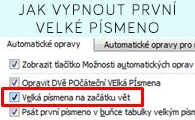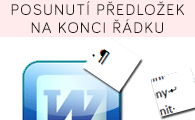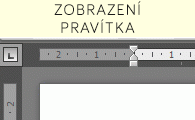Microsoft Word
Microsoft Word offers the creation and management of text documents, but in addition can insert text and graphic objects such as tables, charts, diagrams or pictures. Using sections can divide your document into parts, which can have different numbering, page size and orientation. For longer texts, it works effectively with styles and through them easily creates content or multilevel numbering. When making disertation, it widely uses Word attachments lists, indexes, quotations and bibliography. In one document can operate more users whose revisions are recorded by the tool of track changes and comparison of documents.

Many tips and tricks, which I met in practice, giving to readers free of charge in my useful videos. See with your own eyes how to deal with situations that are perhaps your daily basis. To view a list of all video tutorials just go to the video category.
Nemáte čas chodit na drahá školení? Stejnou osnovu jako běžná školení mají i online kurzy (E-learning) v podobě video lekcí s podrobným návodem, cvičnými soubory ke stažení, certifikátem a doživotním přístupem. Podívejte se na Online kurzy Wordu.
If you find that you are missing some knowledge, there is no easier way than to be trained. If you choose the path of “self-learning”, some procedures you will learn can take more time or perhaps not quite correct. You can always use the articles on this site for inspiration or consult the ITLektor.
Mostly searched
Word posts
- (Čeština) Vložení rámečku pro svázání textu a objektu ve Wordu
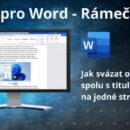 (Čeština) Svázání objektu ve Wordu spolu s jeho popiskem či titulkem na jedné stránce je možné pomocí tzv. Rámečku nebo nastavení toku textu. V návodu se dovíte jak na to.
(Čeština) Svázání objektu ve Wordu spolu s jeho popiskem či titulkem na jedné stránce je možné pomocí tzv. Rámečku nebo nastavení toku textu. V návodu se dovíte jak na to.
- (Čeština) Online kurz Word pro pokročilé
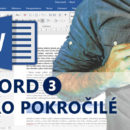 Sorry, this entry is only available in Czech.
Sorry, this entry is only available in Czech.
- (Čeština) Online kurz Word Hromadná korespondence
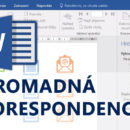 Sorry, this entry is only available in Czech.
Sorry, this entry is only available in Czech.
- (Čeština) Online kurz Word pro středně pokročilé
 Sorry, this entry is only available in Czech.
Sorry, this entry is only available in Czech.
- Training Word for advanced
 Training description
At this training, students will learn advanced template creation tools, mail merge, and references. Teaching is carried out by first discussing the given subject matter, answering any questions from the students to the topic and then practicing the acquired ...
Training description
At this training, students will learn advanced template creation tools, mail merge, and references. Teaching is carried out by first discussing the given subject matter, answering any questions from the students to the topic and then practicing the acquired ... - (Čeština) Online kurz Word – Využití stylů
 Sorry, this entry is only available in Czech.
Sorry, this entry is only available in Czech.
- (Čeština) Online kurz Word pro začátečníky
 Sorry, this entry is only available in Czech.
Sorry, this entry is only available in Czech.
- AutoFormat as you type
 When writing in Word, you can automatically set the format with words, bullets, and in many other cases. Check out this article on some options that are worth knowing. If this guide has helped you, become a fan on Facebook and ...
When writing in Word, you can automatically set the format with words, bullets, and in many other cases. Check out this article on some options that are worth knowing. If this guide has helped you, become a fan on Facebook and ... - How to copy Excel table elsewhere
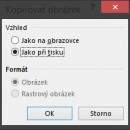 When connecting Microsoft Office applications we often use copy a table from Excel into PowerPoint or Word. Usually people would have used the simplest way, ie via CTRL + C (copy) and CTRL + V (paste). Such a procedure may ...
When connecting Microsoft Office applications we often use copy a table from Excel into PowerPoint or Word. Usually people would have used the simplest way, ie via CTRL + C (copy) and CTRL + V (paste). Such a procedure may ... - Print List of Markup
 The document with Tracking changes on you can easily record, what adjustments were made. It is advisable to use this tool eg. in document sharing with multiple users and the possibility of individual amendments proposed to accept or decline. To ...
The document with Tracking changes on you can easily record, what adjustments were made. It is advisable to use this tool eg. in document sharing with multiple users and the possibility of individual amendments proposed to accept or decline. To ...