Live slideshow broadcast
You need to present information to different users who can not personally attend your meeting? Never mind, advantage of using the online broadcasting in PowerPoint is that they can all be connected through a web browser. Just send them a link that PowerPoint generates and they enter this into their browser. Once you start your slideshow, they will see on their screen the same images in a live transmission. This method of screening but does not transmit sound, it is advisable to encourage applications for voice communications such Skype.
What do you need
- Microsoft Account (free).
- PowerPoint 2007 or newer installed (only for trainer).
- Internet connection.
What does not work
- All transitions will be played as a transition Fade.
- Hyperlinks will not show the target file or URL address to others.
- Videos and comments will not be played.
- You can not add handwritten notes and highlighters.
- The user can interrupt their popups eg. from incoming e-mail or other applications.
Activation and progress of broadcasting
- In the prepared presentation we can easily start an online broadcast in File> Share> Broadcast Slide show.
- You must then log on to the Microsoft account. After signing it will prepare a PowerPoint broadcast and generates a unique code (URL link), which you have to send to participants to broadcast by e-mail or e-communicator.
- Participants will open link in internet browser. Even they can send it to other colleagues.
- Waiting to start broadcast that you make after you finish the wizard.
- Once you arebroadcasting presentation, others see slides online.
- Ending broadcast, press button End online presentation at the Present Online tab.
If this guide has helped you, become a fan on Facebook and recommend this site to your friends, it can be useful for them too



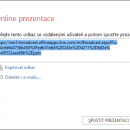

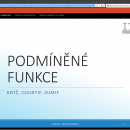
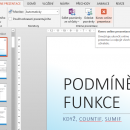

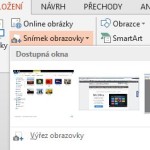



Zanechat komentář