4. Videotutorial – selecting text in Word
How to quickly and easily select various parts of a document in Word? Even though you might not know it, it goes without even a mouse. The whole paragraph, sentence, line, all this can done more easily than you think. A few selected shortcuts and tricks I prepared in this video. Watch a try.
Who does not want to wait, can find a few shortcuts listed below, but others have a need to explore within the video.
Selecting text keyboard shortcuts:
- SHIFT+Home : select to the line beginning
- SHIFT+End : select to the line end
- CTRL+SHIFT+up arrow : select to paragraph beginning
- CTRL+SHIFT+down arrow: select to paragraph end
- CTRL+SHIFT+Home : select to document beginning
- CTRL+SHIFT+End : select to document end
- CTRL+A : select whole document
Please note that this tutorial is presented in czech language.
If this guide has helped you, become a fan on Facebook and recommend this site to your friends, it can be useful for them too.

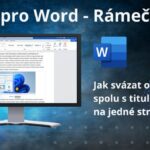


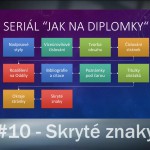
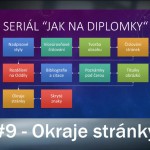
2 komentáře
V textu i v rekapitulaci na konci videonávodu máte chybu: označení od pozice kurzoru k začátku (konci) řádku má být SHIFT (nikoliv CTRL) + Home (End).
Máte pravdu, překlep, děkuji za upozornění.