14. Videotutorial – mass replacing of text
In a Word document, PowerPoint presentation, or Excel spreadsheet you can have values that you want to replace with something else. To avoid having to manually scroll through text one by one, use the tool to mass replacement of one value by another. It can be used eg. to replace two single spaces, moving one-letter prepositions and conjunctions of line end, rename, or change text shortcuts etc. The tool can also search for formats, and can distinguish special characters and upper / lower case. Replacement can help many users to facilitate document editing. To activate the tool will suffice shortcut CTRL + H. In this video you can see how it works in practice. If this guide has helped you, become a fan on Facebook and recommend this site to your friends, it can be useful for them too.
Please note that this tutorial is presented in czech language.

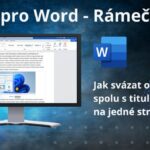


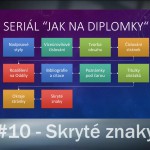
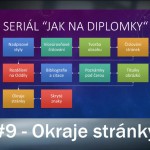
Zanechat komentář