Print List of Markup
The document with Tracking changes on you can easily record, what adjustments were made. It is advisable to use this tool eg. in document sharing with multiple users and the possibility of individual amendments proposed to accept or decline. To clear list of what the user has changed in the text, serves the Reviewing pane. But how to print this list? The document can be set to be printed with displayed revisions, but even a separate list of revisions. Follow instructions to the procedure of printing. If this guide has helped you, become a fan on Facebook and recommend this site to your friends, it can be useful for them too
Print setting
- In a document with revisions move to the File tab
- Select the option to Print
- In the Document properties section, select to List of Markup
- Select the printer and confirm by choosing Print
- The result will look like in Fig. 3
The advantage of this procedure is that it actually produces nothing of the contents of the document itself, just a list of revisions in a table. The result is divided into changes according to the type eg. header and footer text, footnotes, text boxes etc.




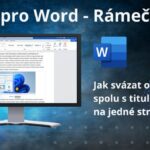

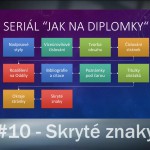
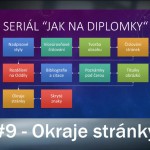
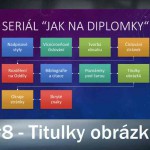
Zanechat komentář