PowerPoint slide transition
Do you find your presenation boring? Just add a few minor effects and it can now look better. A simple solution is to add slide transitions, the animation that changes during one slide moving into another. How can it be set in PowerPoint 2007??
Just find the Animation (Transitions) tab and all can be set in a group Transition to selected slide. You can choose from several effects, and then add sound, adjust the speed and automatic transition after a certain time interval.
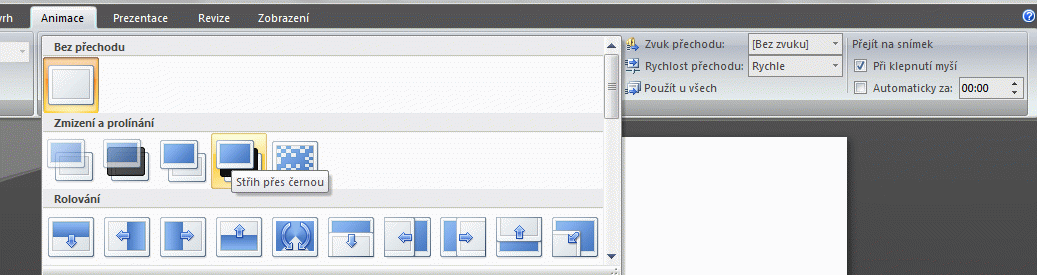
If this guide has helped you, become a fan on Facebook and recommend this site to your friends, it can be useful for them too.


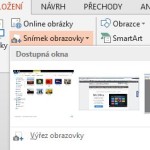


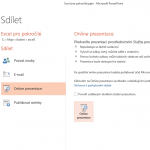
Zanechat komentář