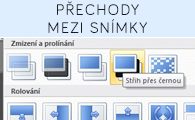Microsoft PowerPoint
Microsoft PowerPoint is used for creating presentations. Offering inserting text, multimedia content, spreadsheets, charts, etc.. Using its capabilities you not only place objects into slides, but also modify their appearance, unite theme throughout the presentation and make it more fun with animation effects. Let ITLektor show you the mysteries of this powerful application and learn to create presentation at a professional level.

Many tips and tricks, which I met in practice, giving to readers free of charge in my useful videos. See with your own eyes how to deal with situations that are perhaps your daily basis. To view a list of all video tutorials just go to the video category.
Nemáte čas chodit na drahá školení? Stejnou osnovu jako běžná školení mají i online kurzy (E-learning) v podobě video lekcí s podrobným návodem, cvičnými soubory ke stažení, certifikátem a doživotním přístupem. Podívejte se na Online kurzy PowerPointu.
If you find that you are missing some knowledge, there is no easier way than to be trained. If you choose the path of “self-learning”, some procedures you will learn can take more time or perhaps not quite correct. You can always use the articles on this site for inspiration or consult the ITLektor.
Mostly searched
Newest PowerPoint posts
- (Čeština) Novinka v PowerPointu 365 – Reakce, zmínky a úkoly v komentářích
 (Čeština) PowerPoint 365 přináší nové funkce pro komentáře: zmínky, lajkování a úkoly. Usnadňují organizaci úkolů a komunikaci bez námahy.
(Čeština) PowerPoint 365 přináší nové funkce pro komentáře: zmínky, lajkování a úkoly. Usnadňují organizaci úkolů a komunikaci bez námahy.
- (Čeština) Online kurz PowerPoint – tvorba prezentací
 Sorry, this entry is only available in Czech.
Sorry, this entry is only available in Czech.
- (Čeština) Online kurz PowerPoint Animace v prezentaci
 Sorry, this entry is only available in Czech.
Sorry, this entry is only available in Czech.
- Reuse slides in PowerPoint
 When creating presentations, we often use slides of previously created presentations. In this article you will find tips for easy inserting slides from another file, ie how to reuse images. If this guide has helped you, become a fan on Facebook and ...
When creating presentations, we often use slides of previously created presentations. In this article you will find tips for easy inserting slides from another file, ie how to reuse images. If this guide has helped you, become a fan on Facebook and ... - Insert Screenshot
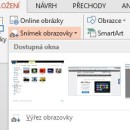 When creating presentations or other documents sometimes we need to insert an image of another open window or its crop part. In Windows, you can use Snipping Tool, which you already could read in the previous tutorial. In Microsoft Office ...
When creating presentations or other documents sometimes we need to insert an image of another open window or its crop part. In Windows, you can use Snipping Tool, which you already could read in the previous tutorial. In Microsoft Office ... - Presenter view
 Many of you certainly not only create the presentation, as well as present them to your colleagues or other training participants. To give you a better overview of the entire slideshow, easy to orient in your notes while switching the screening windows could disturb ...
Many of you certainly not only create the presentation, as well as present them to your colleagues or other training participants. To give you a better overview of the entire slideshow, easy to orient in your notes while switching the screening windows could disturb ... - How to copy Excel table elsewhere
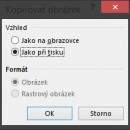 When connecting Microsoft Office applications we often use copy a table from Excel into PowerPoint or Word. Usually people would have used the simplest way, ie via CTRL + C (copy) and CTRL + V (paste). Such a procedure may ...
When connecting Microsoft Office applications we often use copy a table from Excel into PowerPoint or Word. Usually people would have used the simplest way, ie via CTRL + C (copy) and CTRL + V (paste). Such a procedure may ... - How to print presentation notes
 Presentations should contain only the key points that the speaker is talking about. It makes no sense to read long sentences to the audience, who can read in the slide themselves. If you want to have on hand slide notes that ...
Presentations should contain only the key points that the speaker is talking about. It makes no sense to read long sentences to the audience, who can read in the slide themselves. If you want to have on hand slide notes that ... - Live slideshow broadcast
 You need to present information to different users who can not personally attend your meeting? Never mind, advantage of using the online broadcasting in PowerPoint is that they can all be connected through a web browser. Just send them a link ...
You need to present information to different users who can not personally attend your meeting? Never mind, advantage of using the online broadcasting in PowerPoint is that they can all be connected through a web browser. Just send them a link ... - 29. Videotutorial – Sections in PowerPoint
 For the arrangement of slides in presentations to chapters in PowerPoint (since version 2010) we use Sections. In this video you will learn how to work with them. Even for the presenter may be the Sections perfect feature, allowing faster to find the desired slides, or ...
For the arrangement of slides in presentations to chapters in PowerPoint (since version 2010) we use Sections. In this video you will learn how to work with them. Even for the presenter may be the Sections perfect feature, allowing faster to find the desired slides, or ...