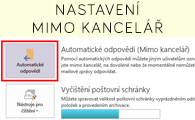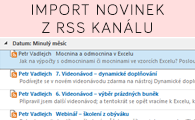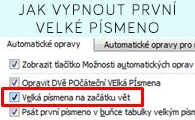Microsoft Outlook
Microsoft Outlook is useful especially to organize e-mail, contacts, and events. With easy setup will create not only a meeting notice for birthday or holiday, but can also share tasks and calendar with other members of your team. Email messages will never be disorganized and through automated rules will themselves be placed into the appropriate folders. Let ITLektor show you the mysteries of this application.

Many tips and tricks, which I met in practice, giving to readers free of charge in my useful videos. See with your own eyes how to deal with situations that are perhaps your daily basis. To view a list of all video tutorials just go to the video category.
Nemáte čas chodit na drahá školení? Stejnou osnovu jako běžná školení mají i online kurzy (E-learning) v podobě video lekcí s podrobným návodem, cvičnými soubory ke stažení, certifikátem a doživotním přístupem. Podívejte se na Online kurzy Outlooku.
If you find that you are missing some knowledge, there is no easier way than to be trained. If you choose the path of “self-learning”, some procedures you will learn can take more time or perhaps not quite correct. You can always use the articles on this site for inspiration or consult the ITLektor.
Mostly searched
Newest Outlook posts
- (Čeština) Zobrazení agendy kalendáře spolu s úkoly v Outlooku
 (Čeština) Podívejte se na tento návod jak v Outooku zobrazit současně kalendář a úkoly podle dnů v týdenním či denním přehledu.
(Čeština) Podívejte se na tento návod jak v Outooku zobrazit současně kalendář a úkoly podle dnů v týdenním či denním přehledu.
- (Čeština) Online kurz Outlook – Efektivní správa pošty
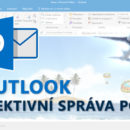 Sorry, this entry is only available in Czech.
Sorry, this entry is only available in Czech.
- Change spell check in Outlook quick reply
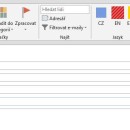 Using the Outlook quick reply (CTRL + R) and the need to change the language grammar checker? Such an option is only on the Review tab > Language, which is visible but only after the message is opened in a ...
Using the Outlook quick reply (CTRL + R) and the need to change the language grammar checker? Such an option is only on the Review tab > Language, which is visible but only after the message is opened in a ... - Sharing contacts in Outlook
 We use the Address book in Outlook to organize our contacts. What to do if we want to send the contact information to other people in our Address book, or even a group of contacts to share with colleagues? In this article ...
We use the Address book in Outlook to organize our contacts. What to do if we want to send the contact information to other people in our Address book, or even a group of contacts to share with colleagues? In this article ... - Add holidays to your Outlook calendar
 Using the Outlook calendar and want to see our or foreign holidays? No need to manually writet them as events, but just use a simple procedure described below. If this guide has helped you, become a fan on Facebook and recommend ...
Using the Outlook calendar and want to see our or foreign holidays? No need to manually writet them as events, but just use a simple procedure described below. If this guide has helped you, become a fan on Facebook and recommend ... - Saving email message to PDF
 It happened to you that you were used to save incoming messages or attachments in Outlook to PDF, but suddenly in the new version you do not know how to do it? Let’s take a look together at how to save ...
It happened to you that you were used to save incoming messages or attachments in Outlook to PDF, but suddenly in the new version you do not know how to do it? Let’s take a look together at how to save ... - Out of Office assistant
 Going on a vacation for longer time and you want your e-mail box automatically inform the sender of your absence? In Outlook, there is a tool called Out of Office Assistant. It allows you to activate an automatic response to a received messages, ...
Going on a vacation for longer time and you want your e-mail box automatically inform the sender of your absence? In Outlook, there is a tool called Out of Office Assistant. It allows you to activate an automatic response to a received messages, ... - Task pane calendar in Outlook 2013
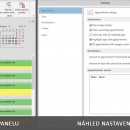 Are you also unpleasantly surprised to find that Outlook 2013 no longer show the task bar with all upcoming events, but only for one selected day? Personally I very miss this tool that in Outlook 2010 was available and worked very ...
Are you also unpleasantly surprised to find that Outlook 2013 no longer show the task bar with all upcoming events, but only for one selected day? Personally I very miss this tool that in Outlook 2010 was available and worked very ... - 12. Videotutorial – automatic signature in email
 In Outlook we can set automatic signature to new messages, the replies or forwarded messages. Greeting card, logo … all can be saved inside a signature. It adds itself to a message, or you can choose from several signatures precisely the one that ...
In Outlook we can set automatic signature to new messages, the replies or forwarded messages. Greeting card, logo … all can be saved inside a signature. It adds itself to a message, or you can choose from several signatures precisely the one that ... - Add RSS feed into Outlook
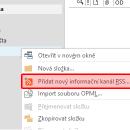 Plenty of websites want to be with their visitors in prolonged contact and one of the ways they regularly send updates is to use the RSS feed. How can be such channel added to Outlook, so you can receive ITLektor.cz news ...
Plenty of websites want to be with their visitors in prolonged contact and one of the ways they regularly send updates is to use the RSS feed. How can be such channel added to Outlook, so you can receive ITLektor.cz news ...