Add RSS feed into Outlook
Plenty of websites want to be with their visitors in prolonged contact and one of the ways they regularly send updates is to use the RSS feed. How can be such channel added to Outlook, so you can receive ITLektor.cz news from the site directly to your favorite email client? You will learn it in this article.
Web ITLektor.cz contains RSS feed (Really Simple Syndication), which can send the latest news straight to your RSS reader or Outlook. The channel can be found at www.itlektor.cz/feed
And now move to the setting of RSS in Outlooku.
1. In your list of folders in the navigation pane find the folder RSS Feeds. Click it with the right mouse button and from the context menu select Add new RSS feed.
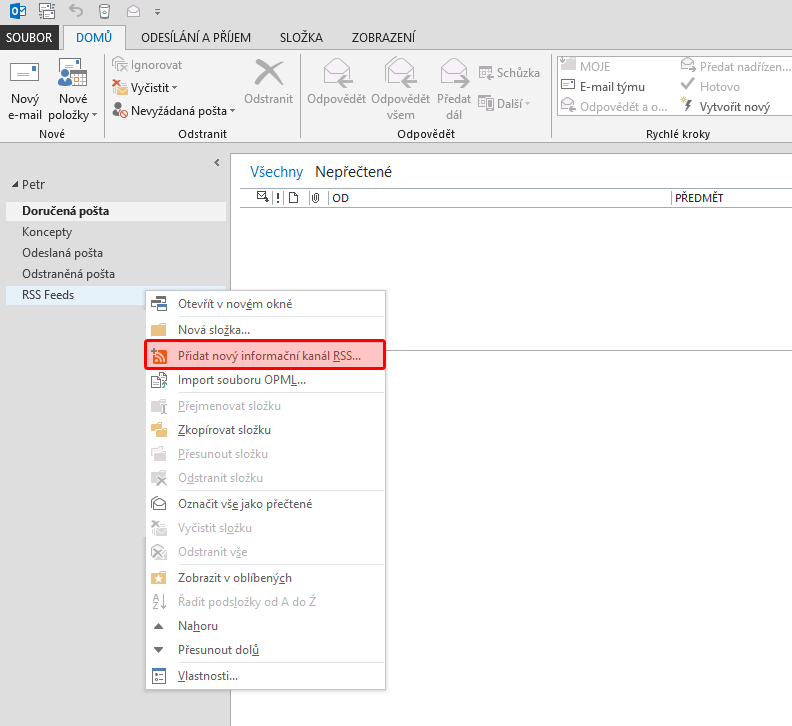
2. A window appears where you set the URL of the RSS feed.
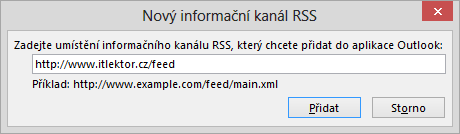
3. If Outlook asks whether you really want to add a channel to Outlook, respond positively.
And it is done, now 10 recent articles from the Web ITLektor.cz will be downloaded directly to your Outlook and other news you will receive as soon as they appear on the site.

If this guide has helped you, become a fan on Facebook and recommend this site to your friends, it can be useful for them too.

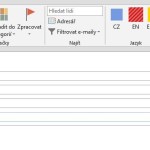

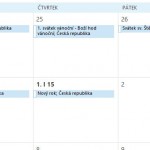


Zanechat komentář