Task pane calendar in Outlook 2013
Are you also unpleasantly surprised to find that Outlook 2013 no longer show the task bar with all upcoming events, but only for one selected day? Personally I very miss this tool that in Outlook 2010 was available and worked very well. That’s why started to search for a solution, if it would be possible to do something to make it work in the new version. I came across on add-ins that allow it. You can now check them out and compare the differences.
PureSoft Outlook Todo Pane Addin
This add-in was originally limited version for free, but is now only one month free trial and then costs about 10 euros. At this price will add a great functionality to Outlook, which we were previously accustomed to and offers a little more options. It installs smoothly, then you only need to activate Outlook. It will add TODOs icons onto the View tab.
Main features are:
- Mini-calendar for one or more months, easily switching between them.
- An overview of the upcoming events and tasks.
- It can enhance the days events.
- Events colored by a Category.
The only disadvantage is that it is not free, but if you do not mind to pay about 250 CZK, so it’s an obvious choice. Download / buy this add-in here.
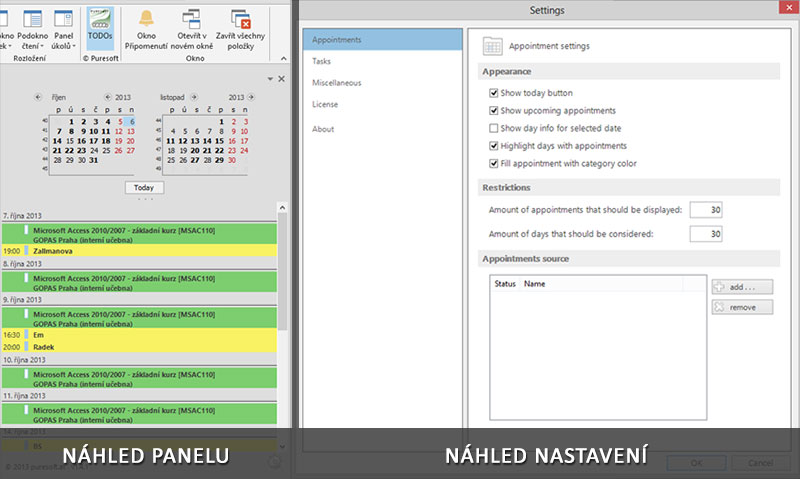
Outlook 2013 Add-In
The second add-in that I found and that is completely free, is Outlook 2013 Add-In. It has similar functionality.
- To install add-in after downloading and unpacking, open file Outlook2013TodoAddIn.vsto.
- Add-in information and its features and downloads can be found here.

If this guide has helped you, become a fan on Facebook and recommend this site to your friends, it can be useful for them too.

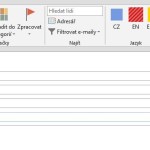

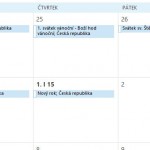


2 komentáře
V Office 2013 stačí podržet myš nad ikonou kalendáře/úkolů v e-mailovém zobrazení, zobrazí se náhled kalendáře a nad vertikálním posuvníkem je Ukotvit náhled. A jeto.
Ano, stejně tak lze aktivovat na kartě Zobrazení > Panel úkolů > Kalendář. Ale výpis nadcházejících událostí v tomto podokně nebyl v rané verzi k dispozici. Nyní již je.