Out of Office assistant
Going on a vacation for longer time and you want your e-mail box automatically inform the sender of your absence? In Outlook, there is a tool called Out of Office Assistant. It allows you to activate an automatic response to a received messages, especially for corporate colleagues and outside the company for the sender. Then there is the choice of the exact range of dates between which it is using this function. Read this manual to learn how you can find this tool in Outlook.
Starting the automatic response is only possible for the email account on a Microsoft Exchange server. Depending on the version you need to use the different way:
- version 2007 and older in the Tools menu
- since 2010 and newer version on the File tab
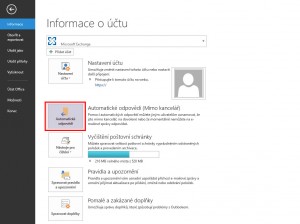
Dialog window is always the same (or similar) for all versions. We can set:
- between which dates the tool auto-reply on received messages sent
- especially we can prepare text of a message to switch between our organization and beyond
- Rules option … allows you to set what should happen with the incoming message under specific conditions
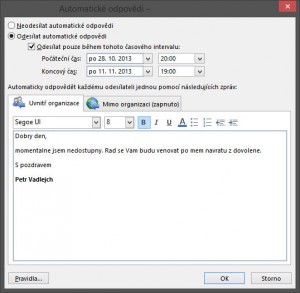
If this guide has helped you, become a fan on Facebook and recommend this site to your friends, it can be useful for them too.

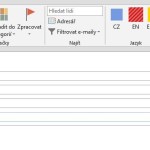


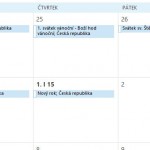
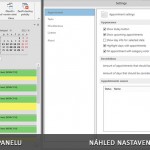
1 komentář
Jak vložím elektornický podpis do emailu???